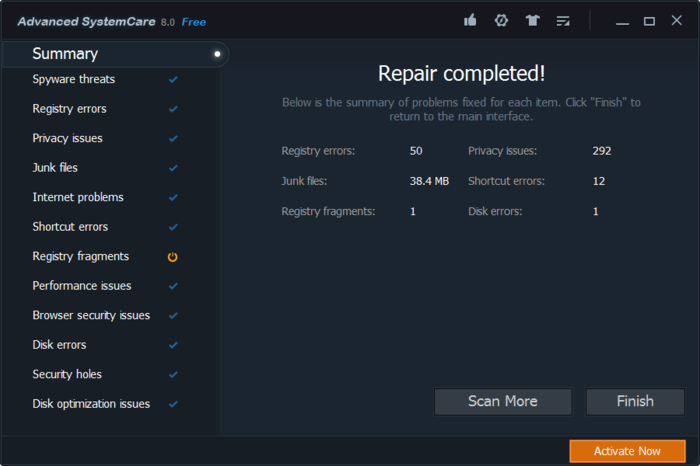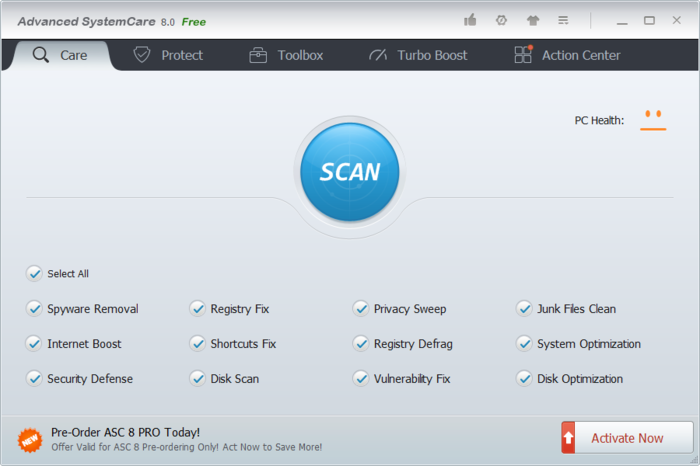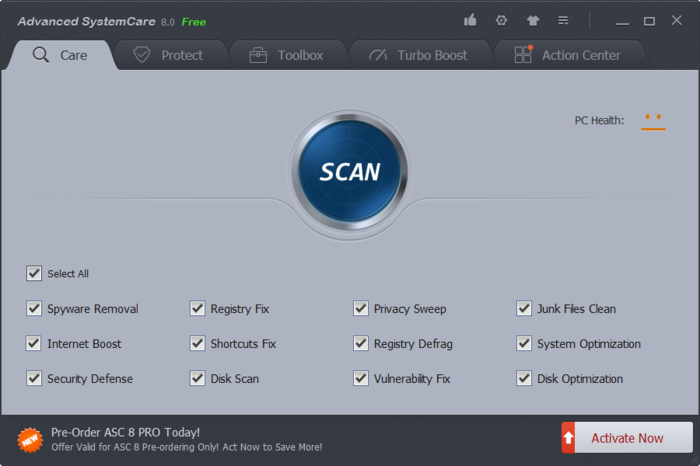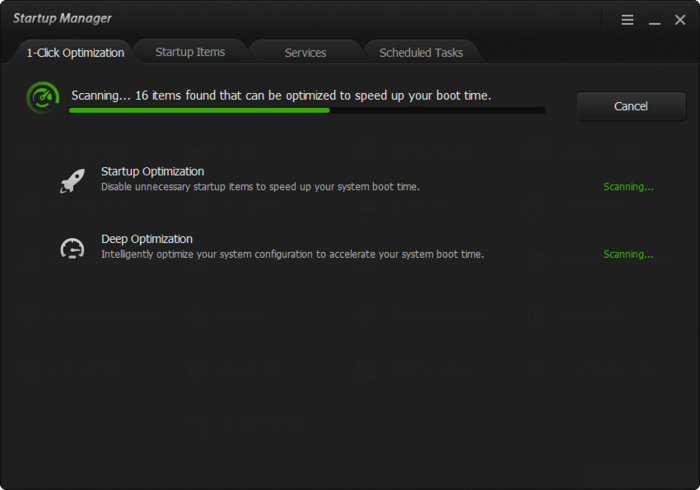Advanced SystemCare
Optimizer and registry cleaner for most Windows operating systems
- Category Analysis & Optimization
- Program license Free
- Version 13.7.0.303
- Size 51.65 MB
- Works under: Windows 10
- Program available in English
- Program by IObit Information Technology
Advanced SystemCare is a Windows toolbox that features more than 25 unique utilities.
Advanced SystemCare is a toolbox of utilities that you can use to clean your Windows PC as well as maintain and improve its performance. This is the kind of suite that practically every user should have in their arsenal. It has one-click features that you can run on a regular basis, and there are many individual tools, such as a file shredder that you’ll be glad to have when you need them.
Advanced SystemCare provides Turbo Boost, which can tweak Windows so that it boots faster. Program Deactivator can disable running processes that can slow performance. There’s a tool to eliminate unneeded entries from the registry, thereby shrinking its size, and then defragment it. Another tool lets you defragment and optimize your hard drives and other storage media. Other tools assist with changing Window settings, deleting unnecessary files to free space, and much more.
The suite also includes a series of performance monitoring tools that tap into the core monitoring services provided by Windows. The benefit of using these is that they’re much more user-friendly, and Advanced SystemCare even provides a widget that sits on your desktop, and provides easy access to a wide range of information, including CPU usage, RAM usage, and network traffic.
Advanced SystemCare also features a Rescue Center. This is where you can create Windows restore points as well as manage restore points that you or the application has created. This is a nice touch because Windows Restore is an essential safeguard when using a program that can make changes that can have a negative and otherwise lasting effect on your PC.
It’s worth noting that the included antivirus solution leaves a lot to be desired. Nothing wrong with it as a second or third line of defense, but you wouldn’t want to rely on it exclusively. Also, some features of the program are limited or not available in the free version and upgrading requires payment.
Pros
- Keep Windows clean
- Maintain and improve PC performance
- More than 25 unique utilities
Cons
- Antivirus solution is limited
- Some features are pay-walled